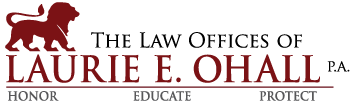In the last two years, there have been plenty of articles and blog posts written about this topic.
Unfortunately, it does not seem like we’ve come very far in answering the question. Facebook and Twitter still do not allow family members access to a deceased relative’s account, nor do they allow a personal representative to access the account. The most Facebook will do is to “memorialize” the account. I read recently about a young girl who was being bullied and committed suicide – those who bullied her were able to get on the memorial page and continue their harassment which must have been devastating to the family. This situation illustrates why there should be federal laws enacted to force companies such as Facebook and Twitter to hand over the passwords for accounts to a personal representative of the estate.
Some would argue there are privacy issues involved. Personally, I think that once you are dead, the privacy arguments should go out the window. I’m sure that there would be many that would disagree with me.
What happens to my social media accounts when I die?
It’s not just your Facebook page and Twitter account you should be concerned about but all the other online accounts that require a username and password, your smart phone, and the information you have stored “in the clouds”. If something happens to you and no one else has the passwords to your accounts, your family or loved ones will be at the mercy of the online company and whatever their terms of service (TOS) were that the individual accepted when they signed up.
So what can you do to protect your information?
Well, from an estate planning perspective, when you meet with your attorney to discuss your estate planning documents, you should consider asking the attorney to include language in your durable power of attorney, as well as your trust and/or will, that allows your agent, personal representative, trustee to deal with these digital assets. The agent, personal representative or trustee should be authorized to have private information disclosed to them. You might also want to consider a digital asset worksheet to help keep track of your passwords and user names and this should be kept with your other estate planning documents so that loved ones have access to the information at death.
Another alternative would be to sign up with an online digital asset firm such as Legacy Locker (www.legacylocker.com), Entrustet (www.entrustet.com), DataInherit, AssetLock or LastPass. For instance, Legacy Locker allows you to store passwords and username info for various accounts online and you can list beneficiaries who would receive access to the account information upon providing proof of death. The downside to these websites is the concern that they could be breached by hackers or that the company could mishandle the data. Definitely check the company out via consumer reports or look at reviews before signing up with one of these companies.
I know it’s not the first thing you want to think about – what happens to my social media accounts when I die, but if you are already doing your estate planning, why not consider including these assets, as well? It will make your family or loved one’s life much easier.